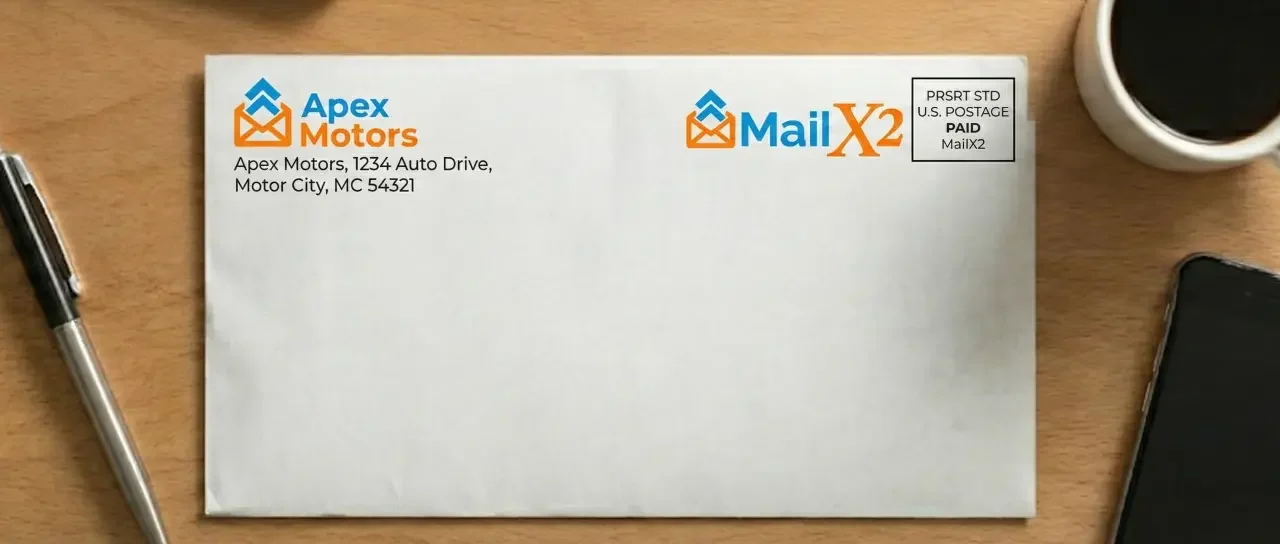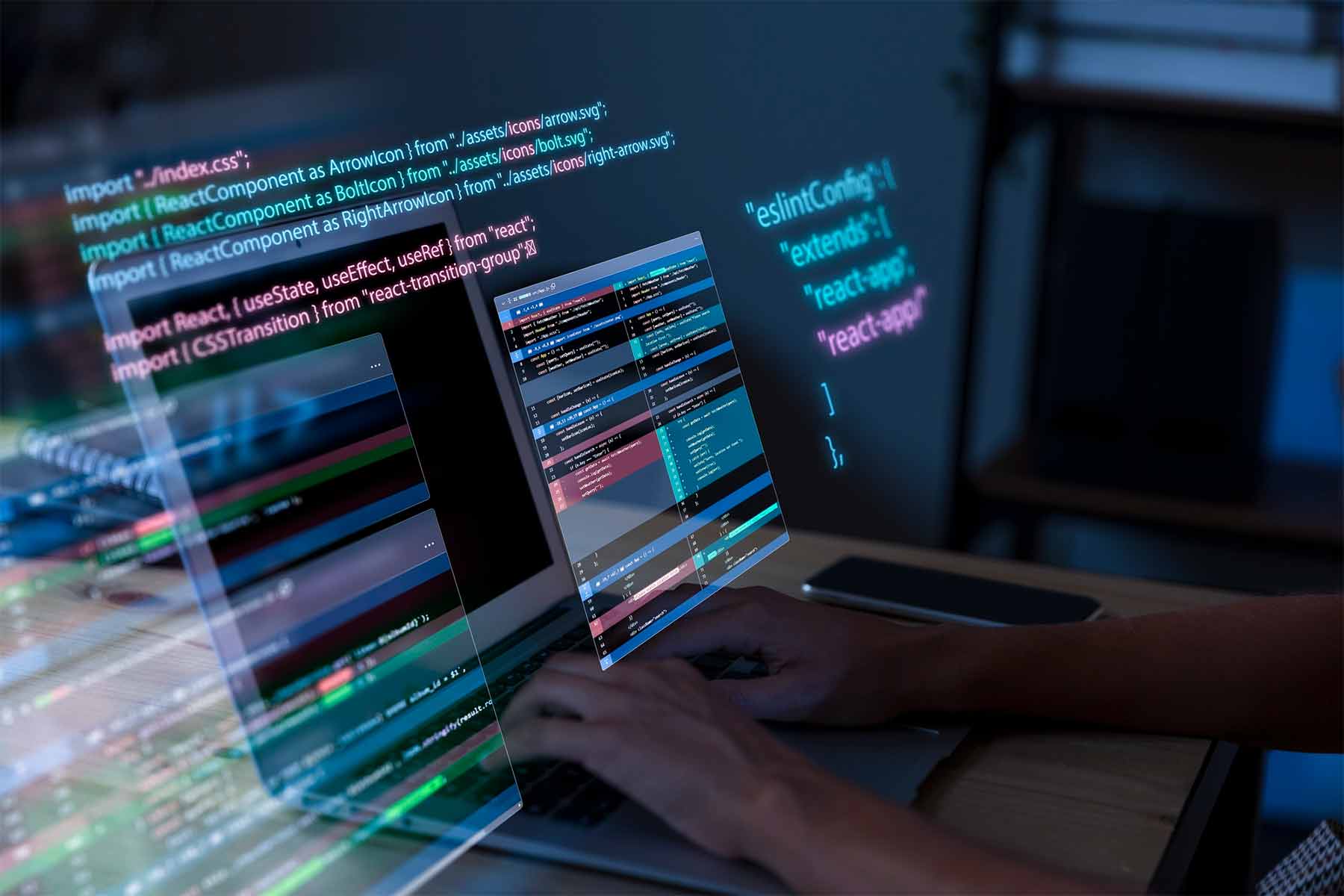You’ve invested in a sleek, modern website. You’re pumping out SEO-optimized content, spending ad dollars to drive traffic, and watching your analytics spike. But there’s a problem: almost nobody is converting. You see the numbers—hundreds or even thousands of visitors—but barely any forms are being filled. It feels like you’re shouting into the void. The natural question follows: Is it possible to find out who visited my site without filling out a form?
The short answer is yes. The longer answer involves understanding how modern website visitor tracking tools work, what kinds of data you can legally collect, and how to turn that information into actionable marketing strategies. In this article, we’ll dive deep into the tools, methods, and technologies that make it possible to identify website visitors without relying on form submissions—and how MailX2 can help you act on that data.
The Problem with Traditional Lead Capture
Traditional websites rely heavily on forms. Whether it’s a “Get a Quote” or “Subscribe to Our Newsletter” CTA, forms are usually the main tool for collecting visitor information. But the reality is that up to 98% of visitors never fill out a form (Marketo). That’s a huge amount of lost potential.
- Why don’t visitors convert?
- They’re not ready to talk to sales
- They fear spam or data misuse
- They didn’t find the CTA compelling
- They were just browsing, not in a buying mood
If your only mechanism for capturing leads is through form submissions, you’re missing out on valuable insights and opportunities to nurture warm leads.
What Can You Legally Track Without a Form?
Before diving into the “how,” let’s tackle the “can.” With increasing data privacy regulations like GDPR, CCPA, and others, businesses must tread carefully. Fortunately, you can still legally collect non-personally identifiable information (non-PII) to understand visitor behavior.
You can track:
- IP addresses (with limitations in the EU)
- Device and browser information
- Geolocation data (city, country)
- Traffic source and referral
- Pages visited and time on site
What you cannot do is collect names, email addresses, or other PII without explicit consent. That said, you can work with platforms that use ethically-sourced third-party data to enrich your traffic insights, offering firmographic details like company name, size, industry, and more.
Tools That Help You Identify Visitors Without a Form
Several tools make it possible to gain deep insights into who’s visiting your site—even if they never submit a form.
-
Reverse IP Lookup
Every user visiting your site leaves behind an IP address. Tools like Leadfeeder, Albacross, and Visitor Queue use reverse IP lookup to match those IPs with known businesses.
Pros:
- Great for B2B targeting
- Provides company name, industry, size
Cons:
- Doesn’t work for home/mobile users
- Only offers company-level insights
-
Behavior-Based Tracking Platforms
Platforms like ZoomInfo WebSights and Demandbase use cookies, device fingerprinting, and intent data to identify anonymous users and their behavior.
Pros:
- Offers enriched data and CRM integrations
- Tracks buying signals across your site
Cons:
- Typically expensive
- Requires complex setup and integration
-
Multi-Channel Automation Tools like MailX2
MailX2 takes visitor identification to the next level by integrating behavior tracking with real-time outreach capabilities. Rather than simply telling you who visited, it allows you to act on the visit.
What MailX2 Does:
- Detects anonymous visitor behavior
- Uses enrichment data to identify companies or segments
- Automatically triggers personalized email or direct mail follow-ups
Use Case Example:
Someone visits your pricing page and doesn’t convert. MailX2 tracks the visit, identifies the business via IP enrichment, and sends a personalized postcard the next day. A few days later, a follow-up email is sent with a case study or offer. This proactive approach helps convert more of your “ghost traffic” into paying customers.
Real-World Data: Why This Matters
- 98% of website visitors are anonymous (Marketo)
- Only 2.35% of visitors convert on average (WordStream)
- B2B companies that use visitor tracking experience a 54% increase in lead quality (Aberdeen Group)
- Retargeted website visitors are 70% more likely to convert (Criteo)
Identifying anonymous traffic isn’t just about knowing names—it’s about understanding interest, intent, and behavior so you can act accordingly.
What Can You Actually See?
With the right tools, you can:
- Identify company names of visiting businesses
- Understand what pages visitors are viewing
- Track how long they spend on key pages
- Measure bounce rate and engagement
- Segment traffic based on interest level
This data allows you to create automated workflows that align with your audience’s behavior—without ever relying on form fills.
How MailX2 Stands Out
MailX2 isn’t just a visitor tracking tool—it’s an automation engine. Here’s what sets it apart:
- Real-Time Behavior Tracking: Know when key pages like pricing or demo are viewed
- Cross-Channel Triggers: Send emails, postcards, or even SMS based on activity
- Enrichment and Personalization: Customize messaging based on firmographics
- Plug-and-Play Simplicity: No dev team needed. MailX2 handles setup and execution
With MailX2, you don’t just identify who’s visiting—you automatically begin nurturing them toward conversion.
Step-by-Step: How to Use Visitor Identification Without Forms
Step 1: Install the Tracking Script
Most tools (including MailX2) provide a JavaScript snippet to install on your site. Once embedded, tracking begins immediately.
Step 2: Set Up Key Page Alerts
Define high-intent pages like:
- Pricing
- Contact
- Product Details
- Demo Signup (even if no form is submitted)
Step 3: Enrich the Data
Use reverse IP and third-party sources to associate visitors with company names or buyer intent segments.
Step 4: Trigger Outreach
Based on the page visited or time spent, automatically:
- Send an email
- Launch a retargeting ad
- Send a direct mail piece
Step 5: Track Results
Measure open rates, response rates, and eventual conversions.
Success Stories
Case Study 1: B2B Software Company
A SaaS provider used MailX2 to identify visitors to their pricing page. By automating personalized follow-ups via email and postcards, they increased demo signups by 37% within three months.
Case Study 2: Marketing Agency
A digital agency installed MailX2 to better understand who was visiting their case studies. They identified key prospects, sent branded direct mail, and closed two new retainer clients within 60 days.
Case Study 3: eCommerce Brand
An online retailer used visitor tracking to identify repeat visitors to their product pages. MailX2 triggered physical discount postcards that boosted sales by 22% in the first quarter.
Pitfalls to Avoid
- Ignoring Privacy Regulations: Always follow GDPR and CCPA guidelines
- Overwhelming Leads: Use segmentation to avoid spamming
- Not Following Up: Identification is pointless without action
- Relying Solely on Ads: Combine tracking with email and direct mail for best results
Best Practices for Success
- Prioritize traffic from key industries or regions
- Send follow-ups within 24–48 hours of a visit
- Use dynamic content in email and mailers
- Track ROI by channel and campaign
- Use A/B testing to refine offers
Final Thoughts
Forms are still important—but they shouldn’t be your only source of lead data. With modern tools like MailX2, you can unlock the 98% of your traffic that goes unconverted. By identifying visitor behavior, enriching that data, and automatically triggering personalized outreach, you create a funnel that works quietly in the background—converting ghost traffic into genuine leads. So, is it possible to find out who visited your site without filling out a form? Absolutely. The real question is: what are you doing about it?
Sources:
- Marketo: https://www.marketo.com/
- WordStream: https://www.wordstream.com/blog/ws/2017/10/25/conversion-rate-optimization
- Aberdeen Group: https://www.aberdeen.com/
- Criteo: https://www.criteo.com/insights/
- MailX2: https://mailx2.com